Mobile Voice Access Characteristics
Contrasting Mobile Connect now with Mobile Voice Access. Mobile Connect was people trying to reach us. Now let’s say we want to reach people. And we want to leverage the Communications Manager as the source for where this call is coming from. Here’s a perfect example if you were somebody like me who was out in the field and you needed to call tech support of some of the different vendors and products you were working with. Sometimes they’re not toll free numbers. You may not want to charge your customer for the time spent getting through to that long distance number. How can we leverage our phone system? We can use Mobile Voice Access. We dial into our Communications Manager solution with a Mobile Voice Access number we’ve setup. We want security so I would say you want to setup some kind of ID and PIN verification and then you’re prompted to enter the destination number you’re trying to call. So you dial in that long distance number and now the call goes out. The called party sees the office phone number. This is another good thing too. It sees the office number as the caller ID because that’s where the call is actually originating. We also can switch active calls between office and remote destinations if we needed to and Mobile Voice Access is a TUI or has a TUI environment. So that is also great too because, I really wouldn’t want to pull up a web page to do this. We want to do it all through the telephone user interface.
MVA Call Flow
So here’s an example of the call flow with Mobile Voice Access. I’m now out on the PSTN somewhere, I dial into, I’m going to call it the Pilot Number of the Mobile Voice Access and now I have a prompt that has me enter an ID and PIN. And then at that point I would enter the number that I want to call.
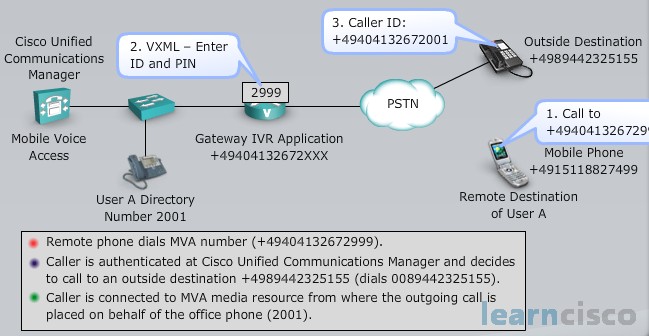
So I dial in whatever that number is and now it’ll send that call out on behalf of the Communications Manager’s gateway and the caller ID now will be on behalf of the Communications Manager solution. This allows us again to leverage the ability to not have long distance charges maybe taking place and second of all having the appropriate caller ID display for us. So the user doesn’t see again a personal number, a home phone, a cell phone. It’s going to see the caller ID of our company.
Cisco Unified Mobility Interaction
Here’s how everything ties together. We activate the Mobile Voice Access services with that a media resource is invoked. We also have some service parameters, we can fine tune. And with the media resource remember we have to have a gateway that’s either H.323 or SIP, because we’re running the VoiceXML IVR application on that gateway. That way when the user calls in it invokes the media resource and now they’re prompted to put in their PINs and the phone number they wish to dial.

Now what ties this together on the phone is critical. We have a user that we create. That user is now tied to their physical IP phone and to the remote destination profile. And think of the remote destination profile as almost like a virtual phone. Because we go in, we setup that same Directory Number in that remote destination profile and we say that we want to use that. That’s what makes it shared with the IP phone, has to be the same number and they need to be in the same partition and calling search space. When we do that, when we create that remote destination profile, we then can turn on or add phone numbers. So now here’s my cell phone, here’s my home phone, here’s another office phone. We go in and we add all those numbers and now optionally we can create an Access Control List that says allows these caller IDs in, block these caller IDs but the key here is that user. And don’t forget the Softkey Template. Two modes I’d like to see you turn on Mobile Voice Access – in the on-hook state and the in the off-hook state. Why on the on-hook state? In the on-hook state this is what allows the user to turn Mobile Voice Access on and off. They can do it. You know whether or not they’re going on vacation or something they can turn it off and now it won’t ring those other devices. And we might want to have it in the off-hook state because if I want to transfer a call from my cell phone over to my IP phone that’s how I do it. I invoke that softkey option.
Our Recommended Premium CCNA Training Resources
These are the best CCNA training resources online:
Click Here to get the Cisco CCNA Gold Bootcamp, the most comprehensive and highest rated CCNA course online with a 4.8 star rating from over 30,000 public reviews. I recommend this as your primary study source to learn all the topics on the exam.

Want to take your practice tests to the next level? AlphaPreps purpose-built Cisco test engine has the largest question bank, adaptive questions, and advanced reporting which tells you exactly when you are ready to pass the real exam. Click here for your free trial.
