After a Cisco Communications Manager Server’s first installed, not all services are going to be running. You’ll want to go in to the Serviceability screen and activate appropriate services for that server. A couple of ways that you can get to that screen: you can say https://Node-IP/ccmservice – and you might need to say that you’re willing to accept that fact that this is not a signed, digital certificate that’s being trusted. You might need to add that exception to your browser, so that you can connect.
That’s one way of getting there. The other option is instead of giving the IP address of the server, and then saying ccmservice, I normally start by saying ccmadmin. I start everything from the Admin screen, usually. And then, notice the navigation drop-down menu, from the navigation drop-down menu I can simply select Cisco Unified Serviceability, click on Go, and that will also take me to the Serviceability screen.
Service Activation
From the Serviceability screen, if we want to activate services, we go under the Tools menu and we select Service Activation. You can activate different services on different servers. For example, in a cluster of servers you might want to have one server acting as the Music on Hold server; another server acting as the TFTP server. You might want to have multiple servers capable of registering IP phones. So you might want to task different servers with different responsibilities.
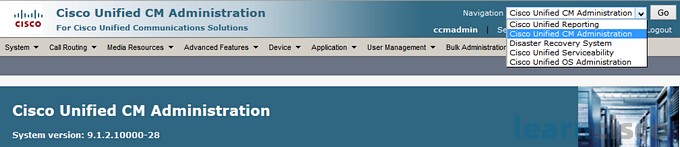
You can drop down the Server menu and to select the Publisher and click on Go. And you can put a checkmark next to the service that you want to be activated. Let’s say that the Cisco TFTP service was not checked and we wanted to activate it, we would check the box and we would click on Save. Or if you wanted to turn something off, if you didn’t want phones to register with this server, you could uncheck Cisco CallManager and Save that. And once you do that (it might take a few moments) and the service is going to be activated or deactivated.
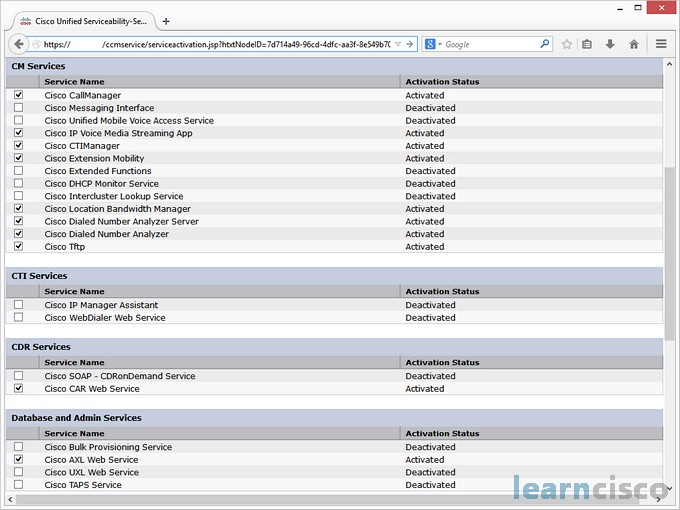
Under Tools there are a couple of Control Centers. There are the Features Services and the Networks Services Control Centers. Most of the time, all of our work is going to be done under the Features Services Control Center. The Network Services, those are more behind-the-scenes tasks that we rarely do anything with. Let’s go under Control Center for Feature Services and let’s select a server. Again, we can do this on a server-by-server basis. Let’s select that server that we were just activating a service on. And even though a service is activated, as we can see here under Activation Status (and we see that many services are activated) we can stop one of these activated services. Again, activation’ means available to be started, or stopped, or restarted.
Task 1: Activate Communications Manager Services
Activate some of the most important Cisco Unified Communications Manager services.
Activity Procedure
Complete these steps:
- From Communications Manager Administration page, go to Navigation > Cisco Unified Serviceability page and click the Go button. From the menu, select Tools > Service Activation.
- On the Service Activation page, select the publisher server (selected by default).
- Select the following services and activate them
– Cisco CallManager
– Cisco TFTP
– Cisco CTIManager - Click Save button (the save button is located on the top and bottom of the page) and click OK. It will take some times for the services to be activated.
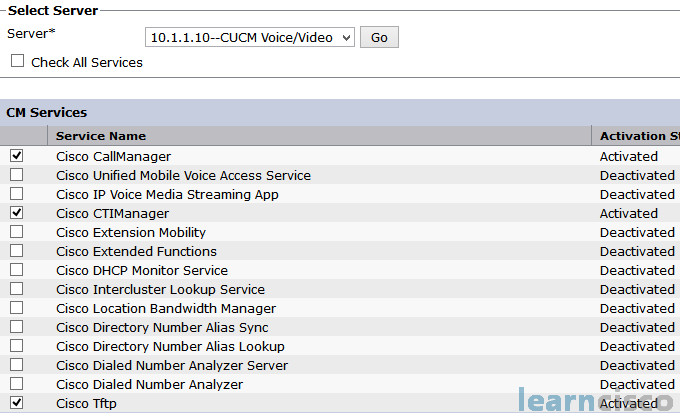
Activity Verification
You have completed this task when you attain these results:
To verify that all the activated services are running, from the menu select Tools > Control Center – Feature Services. On this page the status (Started or Not Running) and activation status (Activated or Deactivated) of each service can be checked. The activated services can also be started, stopped or restarted on this page. The start, stop and restart button are located on the top and bottom of the page.
Our Recommended Premium CCNA Training Resources
These are the best CCNA training resources online:
Click Here to get the Cisco CCNA Gold Bootcamp, the most comprehensive and highest rated CCNA course online with a 4.8 star rating from over 30,000 public reviews. I recommend this as your primary study source to learn all the topics on the exam.

Want to take your practice tests to the next level? AlphaPreps purpose-built Cisco test engine has the largest question bank, adaptive questions, and advanced reporting which tells you exactly when you are ready to pass the real exam. Click here for your free trial.
