Transmitting a signal using the typical 802.11 specifications works a lot like it does with a basic Ethernet hub: They’re both two-way forms of communication, and they both use the same frequency to both transmit and receive, often referred to as half-duplex and mentioned earlier in the chapter. Wireless LANs (WLANs) use radio frequencies (RFs) that are radiated into the air from an antenna that creates radio waves. These waves can be absorbed, refracted, or reflected by walls, water, and metal surfaces, resulting in low signal strength. So because of this innate vulnerability to surrounding environmental factors, it’s pretty apparent that wireless will never offer us the same robustness as a wired network can, but that still doesn’t mean we’re not going to run wireless.
We can increase the transmitting power and gain a greater transmitting distance, but doing so can create some nasty distortion, so it has to be done carefully. By using higher frequencies, we can attain higher data rates, but this is, unfortunately, at the cost of decreased transmitting distances. And if we use lower frequencies, we get to transmit greater distances but at lower data rates. This should make it pretty clear to you that understanding all the various types of WLANs you can implement is imperative to creating the LAN solution that best meets the specific requirements of the unique situation you’re dealing with. Also important to note is the fact that the 802.11 specifications were developed so that there would be no licensing required in most countries-to ensure the user the freedom to install and operate without any licensing or operating fees. This means that any manufacturer can create products and sell them at a local computer store or wherever. It also means that all our computers should be able to communicate wirelessly without configuring much, if anything at all.
Because WLANs transmit over radio frequencies, they’re regulated by the same types of laws used to govern things like AM/FM radios. It’s the Federal Communications Commission (FCC) that regulates the use of wireless LAN devices, and the Institute of Electrical and Electronics Engineers (IEEE) takes it from there and creates standards based on what frequencies the FCC releases for public use.
The FCC has released three unlicensed bands for public use: 900MHz, 2.4GHz, and 5.7GHz. The 900MHz and 2.4GHz bands are referred to as the Industrial, Scientific, and Medical (ISM) bands, and the 5-GHz band is known as the Unlicensed National Information Infrastructure (UNII) band. The picture below shows where the unlicensed bands sit within the RF spectrum.
So it follows that if you opt to deploy wireless in a range outside of the three public bands shown on the image, you need to get a specific license from the FCC to do so. Once the FCC opened the three frequency ranges for public use, many manufacturers were able to start offering myriad products that flooded the market, with 802.11b/g being the most widely used wireless network found today.
The Wi-Fi Alliance grants certification for interoperability among 802.11 products offered by various vendors. This certification provides a sort of comfort zone for the users purchasing the many types of products, it’s just a whole lot easier if you buy all your access points from the same manufacturer!
The 802.11 Standards
IEEE 802.11 was the first, original standardized WLAN at 1 and 2Mbps. It runs in the 2.4GHz radio frequency and was ratified in 1997 even though we didn’t see many products pop up until around 1999 when 802.11b was introduced. All the committees listed in the following table are amendments to the original 802.11 standard except for 802.11F and 802.11T, which are both stand-alone documents.
| Committiee | Purpose |
|---|---|
| IEEE 802.11a | 54Mbps, 5GHz standard |
| IEEE 802.11b | Enhancements to 802.11 to support 5.5 and 11Mbps |
| IEEE 802.11c | Bridge operation procedures; included in the IEEE 802.1D standard |
| IEEE 802.11d | International roaming extensions |
| IEEE 802.11e | Quality of service |
| IEEE 802.11F | Inter-Access Point Protocol |
| IEEE 802.11g | 54Mbps, 2.4GHz standard (backward compatible with 802.11b) |
| IEEE 802.11h | Dynamic Frequency Selection (DFS) and Transmit Power Control (TPC) at 5Ghz |
| IEEE 802.11i | Enhanced security |
| IEEE 802.11j | Extensions for Japan and U.S. public safety |
| IEEE 802.11k | Radio resource measurement enhancements |
| IEEE 802.11m | Maintenance of the standard; odds and ends |
| IEEE 802.11n | Higher throughput improvements using MIMO (multiple input, multiple output antennas) |
| IEEE 802.11p | Wireless Access for the Vehicular Environment (WAVE) |
| IEEE 802.11r | Fast roaming |
| IEEE 802.11s | Extended Service Set (ESS) Mesh Networking |
| IEEE 802.11T | Wireless Performance Prediction (WPP) |
| IEEE 802.11u | Internetworking with non-802 networks (cellular, for example) |
| IEEE 802.11v | Wireless network management |
| IEEE 802.11w | Protected management frames |
| IEEE 802.11y | 3650-3700 operation in the U.S. |
2.4 GHz (802.11b)
First on the menu is the 802.11b standard. It was the most widely deployed wireless standard, and it operates in the 2.4GHz unlicensed radio band that delivers a maximum data rate of 11Mbps. The 802.11b standard has been widely adopted by both vendors and customers who found that its 11Mbps data rate worked pretty well for most applications. But now that 802.11b has a big brother (802.11g), no one goes out and just buys an 802.11b card or access point anymore because why would you buy a 10Mbps Ethernet card when you can score a 10/100 Ethernet card for the same price? An interesting thing about all Cisco 802.11 WLAN products is that they have the ability to data-rate-shift while moving. This allows the person operating at 11Mbps to shift to 5.5Mbps, 2Mbps, and finally still communicate farthest from the access point at 1Mbps. And furthermore, this rate shifting happens without losing connection and with no interaction from the user. Rate shifting also occurs on a transmission-by-transmission basis. This is important because it means that the access point can support multiple clients at varying speeds depending upon the location of each client.
The problem with 802.11b lies in how the Data Link layer is dealt with. In order to solve problems in the RF spectrum, a type of Ethernet collision detection was created called CSMA/CA, or Carrier Sense Multiple Access with Collision Avoidance. CSMA/CA is also called a Request To Send, Clear To Send (RTS/CTS) because of the way that hosts must communicate to the access point (AP). For every packet sent, an RTS/CTS and acknowledgment must be received.
2.4 GHz (802.11g)
The 802.11g standard was ratified in June 2003 and is backward compatible with 802.11b. The 802.11g standard delivers the same 54Mbps maximum data rate as 802.11a but runs in the 2.4GHz range-the same as 802.11b. Because 802.11b/g operates in the same 2.4GHz unlicensed band, migrating to 802.11g is an affordable choice for organizations with existing 802.11b wireless infrastructures. Just keep in mind that 802.11b products can’t be “software upgraded” to 802.11g. This limitation is because 802.11g radios use a different chipset in order to deliver the higher data rate.
But still, much like Ethernet and Fast Ethernet, 802.11g products can be commingled with 802.11b products in the same network. Yet, for example, completely unlike Ethernet, if you have four users running 802.11g cards and one user starts using an 802.11b card, everyone connected to the same access point is then forced to run the 802.11b CSMA/CA method-an ugly fact that really makes throughput suffer. So to optimize performance, it’s recommended that you disable the 802.11b-only modes on all your access points.
To explain this further, 802.11b uses a modulation technique called Direct Sequence Spread Spectrum (DSSS) that’s just not as robust as the Orthogonal Frequency Division Multiplexing (OFDM) modulation used by both 802.11g and 802.11a. 802.11g clients using OFDM enjoy much better performance at the same ranges as 802.11b clients do, but-and remember this- when 802.11g clients are operating at the 802.11b rates (11, 5.5, 2, and 1Mbps), they’re actually using the same modulation 802.11b does. The image shows the 14 different channels (each 22Mhz wide) that the FCC released in the 2.4GHz range.
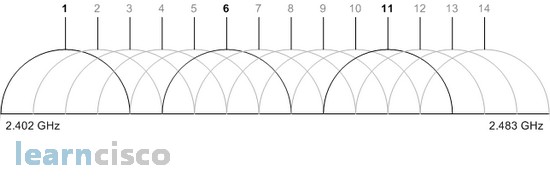
5 GHz (802.11a)
The IEEE ratified the 802.11a standard in 1999, but the first 802.11a products didn’t begin appearing on the market until late 2001. The 802.11a standard delivers a maximum data rate of 54Mbps with 12 non-overlapping frequency channels. Operating in the 5GHz radio band, 802.11a is also immune to interference from devices that operate in the 2.4GHz band, like microwave ovens, cordless phones, and Bluetooth devices. 802.11a isn’t backward compatible with 802.11b because they are different frequencies, so you don’t get to just “upgrade” part of your network and expect everything to work together in perfect harmony. But no worries-there are plenty of dual-radio devices that will work in both types of networks. A definite plus for 802.11a is that it can work in the same physical environment without interference from 802.11b users. Similar to the 802.11b radios, all 802.11a products also have the ability to data-rate-shift while moving. The 802.11a products allow the person operating at 54Mbps to shift to 48Mbps, 36Mbps, 24Mbps, 18Mbps, 12Mbps, 9Mbps, and finally still communicate farthest from the AP at 6Mbps.
There’s also an extension of the 802.11a specifications called 802.11h. The FCC added 11 new channels in February 2004, and in 2008, we finally get to begin using these channels based on manufacturers’ releases of more 802.11a 5GHz products. This means that soon, we’ll gain access to up to 23 non-overlapping channels! And there are two new features of the 5GHz radio that are part of the 802.11h specification: Transmit Power Control (TPC) and Dynamic Frequency Selection (DFS).
- DFS – This cool feature continuously monitors a device’s operating range for any radar signals that are allowed to operate in portions of the 5GHz band as well as 802.11a before transmitting. If DFS discovers any radar signals, it’ll either abandon the occupied channel or mark it as unavailable to prevent interference from occurring on the WLAN.
- TPC – Even though it’s been used by the mobile phone industry for a long time, this technology has some handy new uses. You can set the client machine’s adapter and the access point’s transmit power to cover various size ranges-a feature that’s useful for many reasons. For one, setting the access point’s transmit power to 5mW reduces cell range, which works great if you’ve got a compact area with high-density usage.
Take at look at the following table, which lists the pros and cons of 802.11a, b, and g:
| 802.11b | 802.11g | 802.11a |
|---|---|---|
| 2.4 GHz | 2.4 GHz | 5 GHz |
| Most common | Higher throughput | Highest throughput |
| Up to 11Mpbs | Up to 54Mbps | Up to 54Mbps |
| DSSS | DSSS/OFDM | OFDM |
| 3 non-overlapping channels | 3 non-overlapping channels | up to 23 non-overlapping channels |
| About 25 users per cell | About 20 users per cell | About 15 users per cell |
| Distance limited by multipath | Throughput degraded by 802.11b clients | Lower market penetrations |
Our Recommended Premium CCNA Training Resources
These are the best CCNA training resources online:
Click Here to get the Cisco CCNA Gold Bootcamp, the most comprehensive and highest rated CCNA course online with a 4.8 star rating from over 30,000 public reviews. I recommend this as your primary study source to learn all the topics on the exam.

Want to take your practice tests to the next level? AlphaPreps purpose-built Cisco test engine has the largest question bank, adaptive questions, and advanced reporting which tells you exactly when you are ready to pass the real exam. Click here for your free trial.
