Cisco SCCP IP Phone Startup Process
Okay, step one, the phone has to get power. Whether they get it from the switch or from that brick plugged into the wall. The phone is going to load a locally stored image at that point, and it’s also going to go on a little power-on self test too. So once we get power to it, it does a little power-on self test, gets that little locally stored image started, and now the switch provides VLAN information to the IP phone by the Cisco Discovery Protocol. So CDP kicks in here. The phone sends a DHCP request now, because it now knows what VLAN it’s a member of and it gets the IP information and option 150, the TFTP server address. Now the phone goes to the TFTP server and it now needs to download the configuration file. At that point within that configuration file it now knows a lot of information including the Communications Manager that it should register with. We can set up a group of Communications Manager in the graphical administrative interface that says, “you can try this Communications Manager, if that’s not available try the next and then finally try the third”, so you can list up to three. So now our Communications Manager sends the softkey template to the phone using the Skinny Client Control Protocol message.
Cisco SIP Phone Startup
So far the focus has been on Skinny, the Skinny Client Control Protocol. Let’s look at SIP now, because you could have your phones running this SIP firmware. The first few steps are the same. We have our Skinny Client Control Protocol and our SIP phones that need to gain access to that configuration file. So we are going through the power-on process, we’re going through the fact that we need to download our configured file or we need to download the default file and then go through the process of resending information back to the Communications Manager which reconfigures the file. Now the phone sends it back with the appropriate MAC address, so we went through that process. Now, where we vary, is that the SIP phone tries to download a certificate trust list file, that’s a CTL file. And it contains a set of certificates, so it’s really from the security standpoint. And it’s only used when the Communications Manager Cluster Security has been enabled, so if you didn’t turn on security in your cluster then that step is skipped.
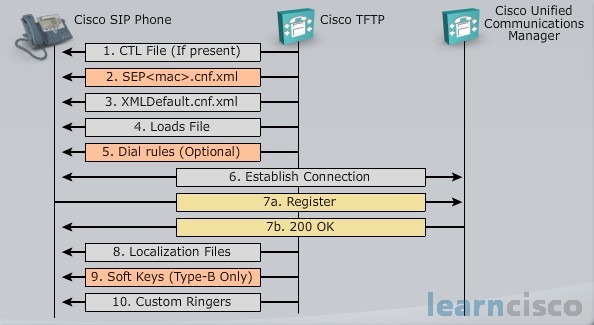
Now your SIP phone again is going to request its config file from the TFTP server. If it’s new, the file is not going to be found, so we are going to download the default file from the TFTP server then that file contains the system-wide config parameters, and we will now locate the Communications Manager for that SIP phone.
Auto-registration kicks in, now the file contains the auto-registration name and then we go through the process of finding the Communications Manager and finishing the boot sequence, even though it still doesn’t have a legitimate directory number and nothing has been configured yet.
Now the SIP phone loads its load file. This is one that we specified in the default config file, so that default config file does contains some good information for your phones to boot up. So the SIP phone now attempts to obtain the new image at that point from the TFTP server, so hopefully at that point we’ve downloaded it so the SIP phone gets all of its information and now a connection is established with the Communications Manager server. Because within that file we have the IP address listed.
After that the phone can register with the Communications Manager server with the highest priority. Again remember we can list three. So the first one we attempt to register with it and once that has happened then the SIP phone is going to need to get some information, it still doesn’t have a directory number yet. So, we need to identify the special auto-registration name that’s been used, and create an entry in the database for the new phone, so that we can generate the appropriate MAC address config file and now we accept that registration with an acknowledgement. We notify the phone to come get that new file and now the phone will automatically reset and reboot once it gets that file. Now the SIP phone will load the config file and it’s now ready to go at that point, so it’s quite a process that these phones go through, especially initially in order to get registered and get all of the pertinent information set up on the device so that it is ready now to make calls.
Our Recommended Premium CCNA Training Resources
These are the best CCNA training resources online:
Click Here to get the Cisco CCNA Gold Bootcamp, the most comprehensive and highest rated CCNA course online with a 4.8 star rating from over 30,000 public reviews. I recommend this as your primary study source to learn all the topics on the exam.

Want to take your practice tests to the next level? AlphaPreps purpose-built Cisco test engine has the largest question bank, adaptive questions, and advanced reporting which tells you exactly when you are ready to pass the real exam. Click here for your free trial.
