Endpoint Basic Configuration Elements
When we get into the graphical user interface, the main administrative page of the Communications Manager, we have lots of options for our phones. We can set up those Date and Time groups, Presence capabilities, the Device Pool – we are going to love this because it’s kind of a template that we can add to our phones – the Security Profile, the Softkey Templates, what our phone buttons look like, Common Phone Profiles, and then if we do have SIP Phone we’ll go ahead and implement the needs of those SIP phones, under the SIP phones configuration. Here is list with some of the most important parameters:
- Date/Time Group
- Presence Group
- Device Pool
- Cisco Unified CM Group
- Regions
- Locations
- Security Profile
- Softkey Template
- Phone Button Template
- Common Phone Profile
- SIP Phones
- SIP Profile (SIP Phones Only)
- Phone NTP Reference (SIP)
Phone NTP Reference
The NTP reference is specifically for our SIP phones. When SIP phones attempt to register they look for our IP address for NTP reference, that’s where they get the date and time from the NTP server. If we don’t have one available then the phones use the date header in our “OK” response in the registration message for the date and time. The Skinny Client Control Protocol phones obtain time information within the Skinny messages. So we’ll enter the IP address of the NTP server that the SIP phone would use to get the date and time, and then we can give it a description.
Date/Time Group Configuration
Now we can set up our date and time groups. These are set up by time zones. That’s the most effective way that we’re going to make sure that our phones are registering the local date and time.
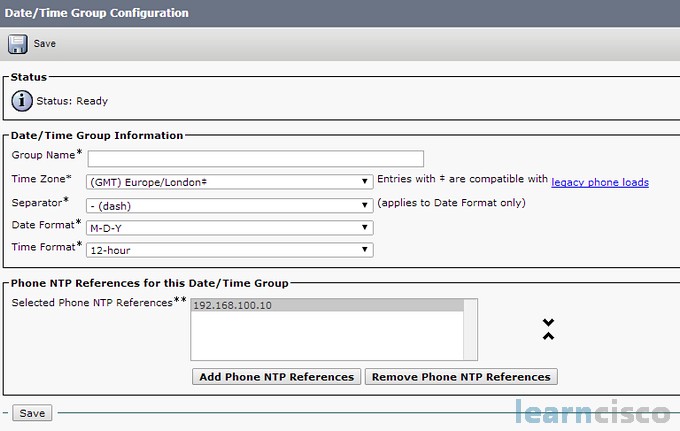
We can set up a group name, the time zone we get to select it, then there’s a separator character that could be used between the date fields, whether it’s dashes, forward slashes, however you want to see it. And then we also have the date format that’s going to display on the phone. And then finally the time format. Are we going to use 12 hour or 24 hour time to display on the phones?
Cisco Unified Communications Manager Group
We want to set up redundancy for our phones, so we’ll go in and set up the Communications Managers that we want specific IP phones to look to register with, and we can do this in a list order. So, the primary server gets listed first, then we’ll list the secondary and then the tertiary. The phones will have up to three servers based on this Communications Manager group configuration to look to, to register with.
Our Recommended Premium CCNA Training Resources
These are the best CCNA training resources online:
Click Here to get the Cisco CCNA Gold Bootcamp, the most comprehensive and highest rated CCNA course online with a 4.8 star rating from over 30,000 public reviews. I recommend this as your primary study source to learn all the topics on the exam.

Want to take your practice tests to the next level? AlphaPreps purpose-built Cisco test engine has the largest question bank, adaptive questions, and advanced reporting which tells you exactly when you are ready to pass the real exam. Click here for your free trial.
