Call Forward Options
Call forwarding – there’s all kinds of conditions, call forward all, call forward no answer, call forward busy, call forward no coverage. A good one here, call forward unregistered. Centralized deployments, in the event the WAN goes down and a branch location phone typically registers with the corporate location, that phone is still reachable if you have SRST running and a Gateway Call Control Protocol to setup calls, but from the Communications Manager’s perspective it’s unregistered. So now I’m at the corporate location trying to call somebody at headquarters, I dial 2020, well the phone appears unregistered. Well, with call forward unregistered set we can say “Oh if you see an unregistered condition forward it to this number.” It could be a cell phone, it could be a PSTN number to reach that location and so that’s a nice setting to be able to setup. And then we also have a No Answer Ring Duration. This is setup in conjunction with Call Forward No Answer. How long do you want the phone to ring before it finally forwards off to whatever destination you’ve set. The default is 12 seconds and you can modify that.
Shared Lines
We have the ability to setup multiple line appearances on phones. How about the ability to have the same line appearing on multiple phones? That’s a shared line condition and actually it’s very easy to setup. If I go into to the directory number of a phone and I set it to 1000, all I have to do is go into the directory number of another phone and set that to 1000.
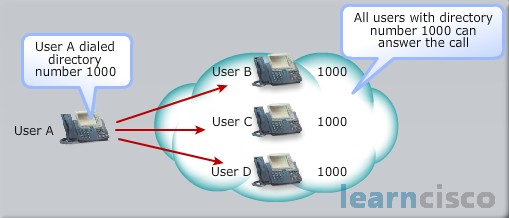
Now both phones have that line appearance and they’ll both ring and then whoever grabs it first will be able to retrieve that call. And then the other person won’t, unless they set up something like a Barge-in feature, but to make sure that calls are handled maybe even in an environment where you have maybe three or four people that are in a little sales department and you want to make sure as a sales call comes in it rings on all those phones, you can just setup shared lines.
Shared Lines with Barge and Privacy
Like I mentioned in the previous paragraph, with shared lines you can actually set up a Barge capability, where if a person grabs the call and someone else wants to come into that call, we can set up the Barge feature where we can add them to an active call on that shared line. The Barge can be in a couple of forms. We can have a softkey used with a built-in conference bridge or we can use C-Barge. This uses a conference bridge like a media resource that we’d have access to. And with privacy, privacy says “okay, you can’t come in to the call. If I want you to come in I have to bring you in.” So in other words I will have to set a conference capability from my perspective. If I’m the one that grabbed that phone call and I really don’t want anybody else to Barge in then I can have the privacy feature set up. And so now nobody else can view that information and they can’t Barge in to the call.
Call Pickup
Now let’s say everybody does have an individual directory number and line coming into their phone. And let’s say we have like a marketing department with several people in that department and someone steps away from their desk. Their phone starts to ring and we want to make sure all calls are handled. How can we do that? We setup call pickup.
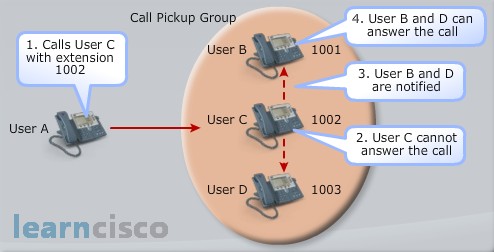
Within my group I have a call pickup functionality. We’re going to see there’s other options for call pickup as well but we can setup this call pickup environment so that any member of the group can then retrieve that ringing line. So in other words I don’t have to get up and go run over to somebody else’s desk, grab the phone, answer it and say “okay well, let me find a piece of paper”. No. We can just grab it from our own desk, take care of that call from that perspective and then hang up and deliver the information or deliver the message.
Directed and Group Call Pickup
With Directed and Group Call Pickup, this gives me the ability to pickup incoming calls from another group. So let’s say we had sales and then we had marketing, and I’m in the marketing group and all of a sudden I hear a phone ringing in the sales group, and I want to grab it. Well if I just set up the Group Call Pickup I will grab whichever line has been ringing the longest. So if a couple of lines are ringing in the sales group and I hit my Group Call Pickup option then I would grab the one that has been ringing the longest. It makes most sense, right? We want to make sure that everybody is taken care of in a timely fashion. The group pickup button allows me to key in a code and it’s a code for that group, so I’d have to know what that group number was. Directed Call Pickup allows me to pickup a call from another phone by pressing that group pickup softkey, and then put in the directory number. Let’s say I am covering for somebody in that sales department and I only want to pick up their calls. That’s a Directed Call Pickup.
Other Group Pickup
Now I could have a group within a group for call pickup. That is Other Group Pickup. What happens here is the Communications Manager automatically searches for incoming calls in all of the groups that have been associated with one another. So when I set that feature and I use the OPickUp softkey, again I am going to pick up the longest ringing call from any of those groups that I am associated with.
Call Hunting Components
We can setup a little call hunting environment as well in our solution. We don’t have to have the full blown IP contact center express. It’s a way that we can route calls to multiple directory numbers and we can control how we send the calls to those directory numbers. And what I mean by that is, is it the longest idle person sitting there, is it a round robin fashion. We can select these different algorithms to rotate through the directory numbers.
Call Hunting with Personal Preference
There are several ways we might land on this Hunt Pilot number. One way is if we’ve got a device or a phone that has no coverage destination. In that event maybe we have a no answer or busy condition that has forced this forwarding over to this Hunt Pilot number. So we can setup preferences and control what happens. Maybe we hit the Hunt Pilot and it’s busy and there is nobody that can take the call, what do we want to have happened after that? Do we want it to come back to the phone that originally forwarded it and then maybe it goes to the voicemail system of that phone or tries another hunt group. We’ve all of these different options to make sure that that call is handled based on some of the personal preferences that we setup.
Call Park
We have the Call Park feature. This allows us to transfer a call to a parking spot. So if you’ve ever walked into a business and heard “Michele, pick up extension 2222 Michele 2222.” Well you may have not heard that exact page but you have heard something similar to that. What that does is that allows me to walk up to any phone that has the capability to retrieve a call and I can dial-in my parking spot and retrieve that number.
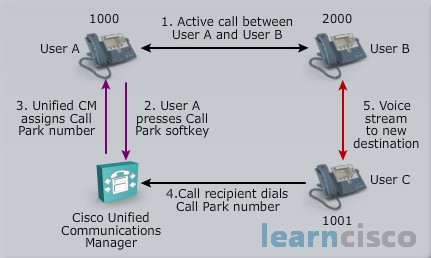
So the example above shows that there’s an active call between User A and B. And User A presses the parking key. At that point the Communications Manager assigns that call a parking spot, because we could put in a range. It’ll display the information as to where that call is parked and after 10 seconds that display will clear. Now we can modify that to a longer period if necessary. Now we send out the page and if we didn’t retrieve the call, let’s say I am not available or whoever we parked the call for is not available, by default after 60 seconds it will ring back to the person who parked the call. So that they know “oh, nobody retrieved that call.” Let me go ahead and take a message or send it off to voicemail or however we want to handle it at that point.
Our Recommended Premium CCNA Training Resources
These are the best CCNA training resources online:
Click Here to get the Cisco CCNA Gold Bootcamp, the most comprehensive and highest rated CCNA course online with a 4.8 star rating from over 30,000 public reviews. I recommend this as your primary study source to learn all the topics on the exam.

Want to take your practice tests to the next level? AlphaPreps purpose-built Cisco test engine has the largest question bank, adaptive questions, and advanced reporting which tells you exactly when you are ready to pass the real exam. Click here for your free trial.
