Let’s recall back to ICND1 right now. Which area did we focus on in ICND1? There was only one of them. And no, it was not 1. It was Area 0. We focused on that single area Open Shortest Path First, or OSPF, implementation and we spent all our time in Area 0. Now look at our OSPF autonomous system.
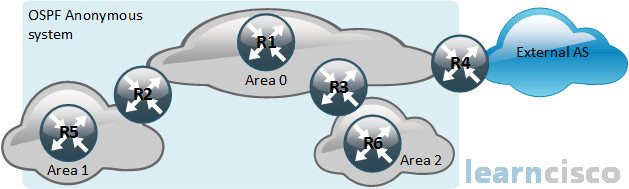
I see Area 1, I see Area 2, I even see R4 connected up to an external autonomous system. So we’re dealing with multiple areas here. But I see something very important here. I see that Area 1 and Area 2 are both connected to Area 0, they’re not connected to each other. So will that lead us to believe that if I had area 3 or area 51 or area 900, that they would all be connected to Area 0?
Yes! All nonzero areas have to latch on, grab on, attach to the backbone. It is named appropriately, Area 0 is always the backbone, you can’t make any other area the backbone. It is 0. And then you’ve got to have all your nonzero areas fit into that. So this is like an interlocking set of puzzle pieces and if you do it wrong, you’re going to have disconnected routing. You’re going to have a partitioned autonomous system or you can’t get the information across. When I look at this topology here everybody is connected to Area 0. I’m starting to picture this image right now.
This image where I have Area 0 in the middle and everybody else connected around, reminds me very much of a hub and spoke style of topology. Is it okay to classify this type of topology for OSPF as a hub-and-spoke style of topology? Well if you squint, if you don’t look at the details, the answer is yes. If you just look at it from an area perspective, the hub area is the backbone. The spoke areas are everything that aren’t Area 0 and you can’t connect spokes together. And by the way, just for the sake of argument let’s play a great what-if scenario. Let’s connect two of those spoke areas together. Let’s say we had router 5 and router 6. And they, they had, maybe, a common router in between them, that we don’t see it here, let’s say, router 7. The router 7 sat in both Area 1 and Area 2, okay. So we got a router that is between Area 1 and Area 2 connecting up the two. Can I have traffic directly flow from these two spoke areas, from Area 2 to Area 1, now?
No, no you can’t, you can’t at all. All traffic has to flow through Area 0, that common area that’s connecting all the different areas together.
So that means, traffic, it would have to go from R5 to R2 to R1 to R3 down R6. It could not hop through R7. But we added to the topology here, go from R5 to R7, R6 that would not happen. It would not go directly across over to Area 2, has to follow the hierarchical flow here when it comes to OSPF. So from a design perspective and I know this is not a design course, but from a design perspective, just to give everybody a better idea, we have Area 0, we have Area 1, we have Area 2 in reality, where would we find Area 0 in our environment compared to Area 1 and Area 2? What would be the purpose of these areas? Well you’re compartmentalizing routing information at this point and the challenge is, I mean, it’s a measurable challenge, is because this is a construct that doesn’t necessarily mould itself. It’s a little like putting a round peg in a square hole, right. But you might have, let’s say, a campus area network in a branch office, that might be one area. And then another area could be another regional office location. Now the reason why I say that is because summarization. Your routing protocol summarization for OSPF is done on an area basis, okay.
So if you look at your addressing scheme and you realize that it’s conducive to summarization, you would put those, in all, in the same area. You wouldn’t want to have certain portions of a summary address scattered between multiple areas. That would defeat a lot of the purpose, okay. Now you might see Area 0 as your wide area network, or WAN, okay, and even extend beyond the WAN. But let’s say you had an Multiprotocol Label Switching, or MPLS, provider that provided high-speed connectivity between all your branches. That could easily be Area 0 and then Area 0 could extend it to certain places beyond just the customer edge routers that you use to attach to the provider.
So that’s a common way of doing it. It’s going to make it a lot easier. But Area 0 can be a challenge to us in a real world environment because, again you know, you got to look at your topology and you got to realize, what do I with this Area 0? You do it wrong and it’s going to work against you.
What is the recommended number of routers we should have in an area? Cisco’s recommendation is no more than 50. But why? Why 50? Remember, the name of our algorithm that we’re using with OSPF? Dijkstra’s Shortest Path First Algorithm. I know that is a complex algorithm, kind of, like running a game of chess from a computer’s perspective. And the larger your area diameter, the more calculations you have to run and it grows geometrically, like a chess algorithm. The difficulty of going from 10 steps, looking ahead to 12 steps, looking ahead might be an absolutely inordinate and not feasible set of calculations. You don’t want your CPU on the routers to be impacted by your dynamic routing protocol. CPU on the router is something we want to be really conservative with. So the way that we do that for OSPF is, we don’t jam more than 50 routers in an area.
So with all that in mind, let’s start defining the different roles our routers play in our OSPF autonomous system. And these names are more important than you think they will ever be. We get to generalize kinds of routers, okay. So let’s do backbone routers. Folks, what do you think a backbone router is? Could you come up with a definition of backbone routers? I would have to say, the easiest definition would be a router within the interface in Area 0. So I see router 1 as a backbone router. Are there any others? How many backbone routers do you see in this topology? Is it just one or is it more than one? I count four. I count what we have as acronyms, area border router, or ABR. I see two ABRs and one autonomous system boundary router, or ASBR. We’re going to teach you what those acronyms mean.
When we look at R1, if you said one and you are looking at R1, you might be thinking, “Well all interfaces have to be in Area 0.” That is true for R1; that makes it a pure backbone router. But, that router, that ABR, and the other ABR, and the ASBR, they all have an interface in Area 0, which means they all participate in Area 0. Therefore they are classified as backbone routers because they are touching Area 0. But R1, R5, R6 are internal routers okay. And so these are not mutually exclusive. R1 is both backbone and internal. You can take on multiple roles in the world of OSPF. So R5 and R6, 100% internal routers. They are not backbone routers. They are in Area 1 and Area 2. You know, I wouldn’t classify those as the two most important, though. The two most important are right now, first one being the area border router, the ABR. You know, when I think about that name, area border router, it really defines well the role of that router. It borders on more than one area.
So what would define that router as an area border router? Interfaces in different areas. But wait, wait, we have to add something to that. It’s not just interfaces in different areas, we also have to add the fact that one of those interfaces has to be in Area 0. It has to be in Area 0. Remember earlier, when we said, “Let’s add R7 between R5 and R6 and connect them together.” Would that make R7 an area border router? Well, you know it’s sitting on the edge of Area 1 and Area 2. No, it’s not an area border router. You have to have one interface in Area 0 to be an area border router. And I used to think, by the way, that you could, in fact, get traffic from two different non-backbone areas directly; and you can’t do that, okay. So I want you to look again at the acronym ABR. If you ever talk about OSPF, you need to do it right. You don’t want to let somebody know you just learned OSPF and you learned it the wrong way. Area border router and I need you to differentiate that between the other acronym name for the router type, ASBR. Now I want you to think what is an AS fits right into the name? Autonomous System.
Then the ‘B’ here is a new ‘B’ called boundary, autonomous system boundary router. That is outside of the OSPF routing domain here. That could be a Routing Information Protocol, or RIP, routing domain more likely to be an Enhanced Interior Gateway Routing Protocol, or EIGRP, or border gateway protocol (BGP) routing domain. Technically, it could be another OSPF domain that is compartmentalized and separated from this OSPF routing domain. But that’s our ASBR. How does it become an ASBR? Well we can see here that it’s sitting on that dividing line between the two different autonomous systems. But that doesn’t truly make it in an ASBR. We’ll mention two ways here right now. One of them, we’re not going to dive into, that’s reserved for more advanced courses. But the other method, well we discussed in ICND part 1. We really did. But we never told you it created an ASBR, we didn’t do that, because we weren’t covering that until here.
What is the command to make an OSPF router advertise a dynamic default route? What is the command to make OSPF advertise a dynamic default route? So Dan, on this router right now that ASBR, we setup a static default route, ip route 0.0.0.0 0.0.0.0 etcetera and then the next hop IP address. Now we want to inject that in the OSPF and advertise it. What’s the command to do that? default information originate. So that is one of the things that will make an OSPF router recognize that it is an ASBR.
There is another thing – redistribution is the other. Redistribution is a conversion of one other sources of information to OSPF. So external like taking EIGRP routes and literally chucking them into OSPF, that’s redistribution, not a topic for this level. Okay, so we’ve, in fact, made a router an ASBR earlier in our curriculum, we just didn’t, you know, come out and shout it to the world.
So folks, these terms, these names, very, very important. We have our backbone routers, internal routers, area border routers, ABRs, and autonomous system boundary routers, ASBRs. So what is the not so fun part? Numbers of the link-state advertisement, or LSA, types that these routers advertise.
Our Recommended Premium CCNA Training Resources
These are the best CCNA training resources online:
Click Here to get the Cisco CCNA Gold Bootcamp, the most comprehensive and highest rated CCNA course online with a 4.8 star rating from over 30,000 public reviews. I recommend this as your primary study source to learn all the topics on the exam.

Want to take your practice tests to the next level? AlphaPreps purpose-built Cisco test engine has the largest question bank, adaptive questions, and advanced reporting which tells you exactly when you are ready to pass the real exam. Click here for your free trial.
